WHAT
WASM is a binary instruction format for a stack-based virtual machine. It’s designed as a portable target for compilation of high-level languages like C++, enabling deployment on the web for client and server applications. It defines an Abstract Syntax Tree (AST) which gets stored in a binary format
Brief:
- JS is a standard with doc of per line behaviour
- Browser uses a JS engine (aka Virtual Machine) to interpret and run JS code based on the official specs
- In short, WASM is a W3C standard defining a binary format with .wasm extension file containing machine instructions (i.e. compiled code)
- Any engine can run
.wasmfiles if standard implemented - KEY: WASM is intended to run on web browser’s JS engines! All major browsers added support so can call wasm code from JS and vice-versa
How it works:
- Dev code in C++
- Compile with WA support into WA byte-code files
- Browser JS Engine translates WASM into machine code and runs it
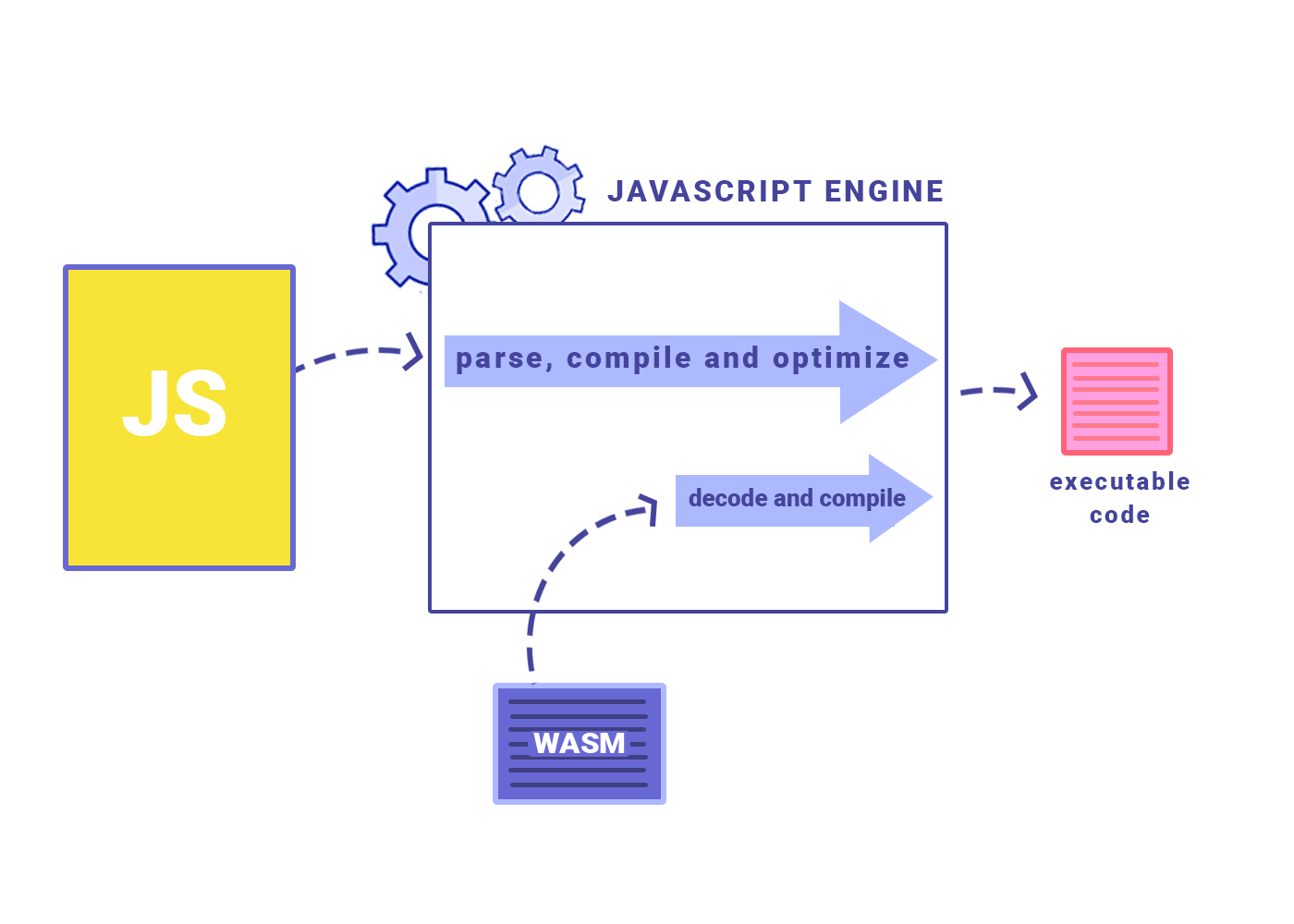
DEMO - Counting
- Create a couple of C funcs
- Compile C code to wasm file; multiple ways for this process
- Web application JS can fetch wasm file and call C funcs (which is now in wasm binary format)
- Lastly, user click triggers JS calling the C func and uses the output to update DOM
# file dir
node_modules
index.c
index.css
index.html
index.js
index.wasm
<body>
<h1>
Web Assembly Demo
</h1>
<button id="btn-doit">
Do it!
</button>
<div class="display-area" id="display-area-doit">
<p>
0
</p>
</div>
<button id="btn-count">
Count
</button>
<div class="display-area", id="display-area-count">
<p>
0
</p>
</div>
<script src="index.js"></script>
</body>
// index.c
static int count = 0;
int CCount(int increaseValue) {
count = increaseValue + count;
return count;
}
int CDoit() {
return 42;
}
fetch('index.wasm').then(response =>
response.arrayBuffer()
).then(bytes =>
WebAssembly.instantiate(bytes, importObject)
).then(results => {
// Get access to WASM code
const wasmExports = results.instance.exports;
doItButton.onclick = ()=> {
doItDisplayArea.innerText = wasmExports.CCount();
}
counterButton.onclick = ()=> {
counterDisplayArea.innerText = wasmExports.CDoit(1);
}
WHY
- HPC web apps - CPU-intensive on front end
- Native interop with JS sharing objects two-way
- Use case:
- game
- ML
- VR
- Speed streaming editing
- Image recognition and visualisation and simulation etc
WASM-RUST Web App
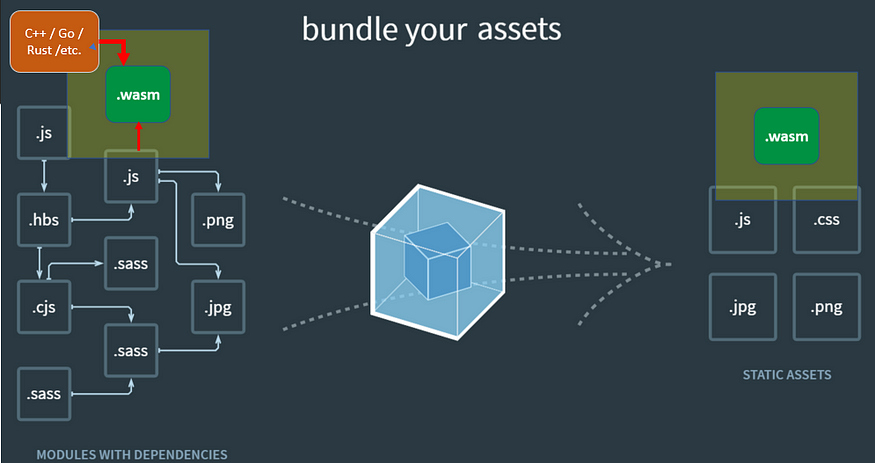
Live update possible (Rust, C++) have live-reloading and hot-module-replacement auto-display changes
Support means:
- Production-grade compilers and tool-chains generating WASM
- Active community and helper tools
- Less experimental libraries
Mainly due to WASM supports ONLY flat linear memoary - good for C++/Rust but other needs GC to run
Demo - updating click with Rust-Wasm func rather than JS
-
overkill sure, more for say hashing function or etc
-
Requisites:
- NodeJS (https://nodejs.org/en/download/)
- Rust toolchain (https://www.rust-lang.org/tools/install)
- Wasm-Pack (https://rustwasm.github.io/wasm-pack/installer/)
Tutorial (https://medium.com/tech-lah/webassembly-part-ii-a-wasm-with-rust-2356dbc6526e)